Once your hardware or software device is setup, connected to the internet and sending data you can see it coming in.
Sign in to your SensorSpace account using the URL and login details that you have been provided with.
SensorSpace users here: sensorspace.com
Broadweigh users here: sensorspace.broadweigh.com
You will then see a page similar to this:
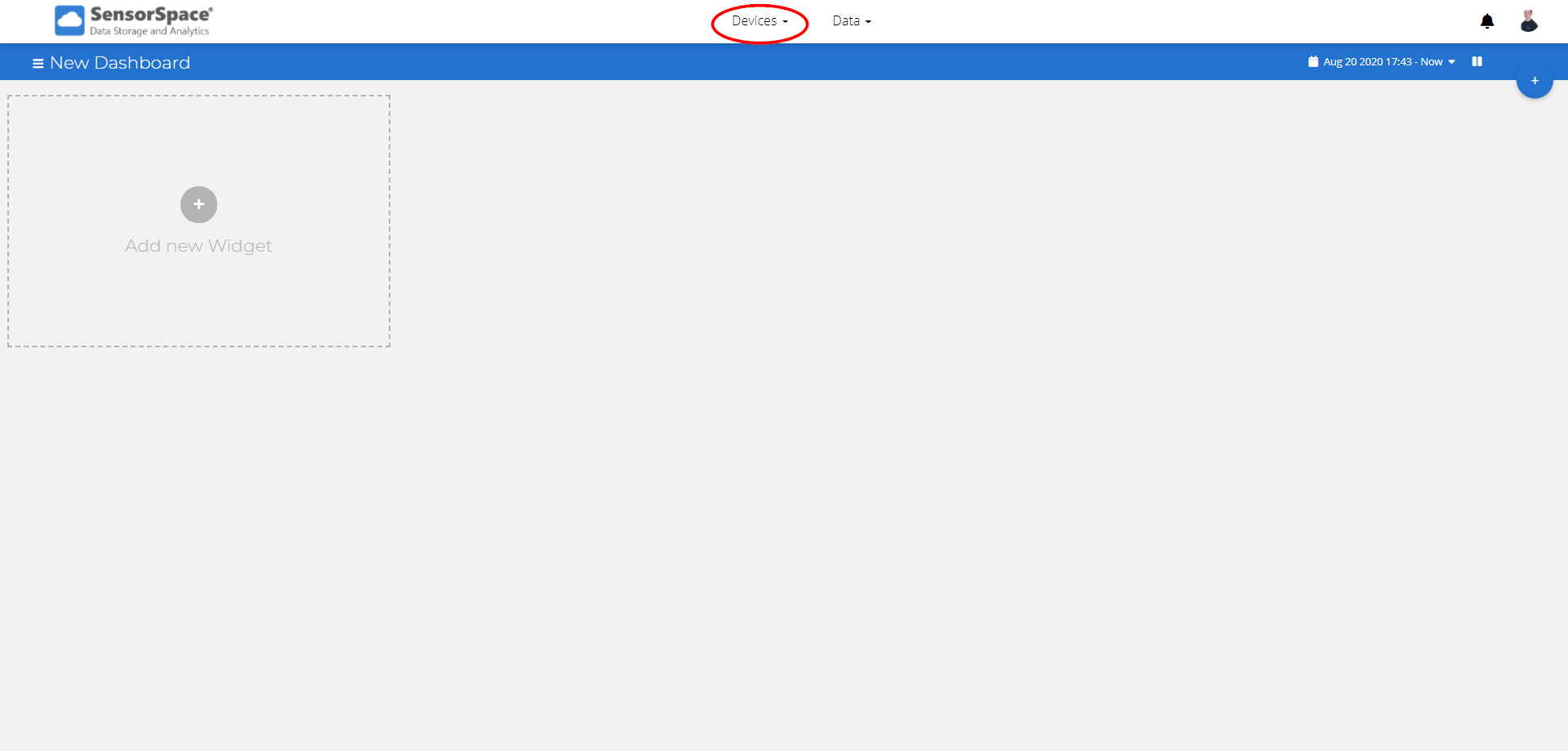
Click 'devices' and then 'devices' and you will see either a tile view or a list of your devices! You should be able to see the one that corresponds with your reference/serial number.
When you click on this you will see a more detailed view of the device and all the variables associated with it. If there have been uploads to SensorSpace, the variables will be visible. (Hardware device variables will show the variable's data tag, software device variables will show the channel number).
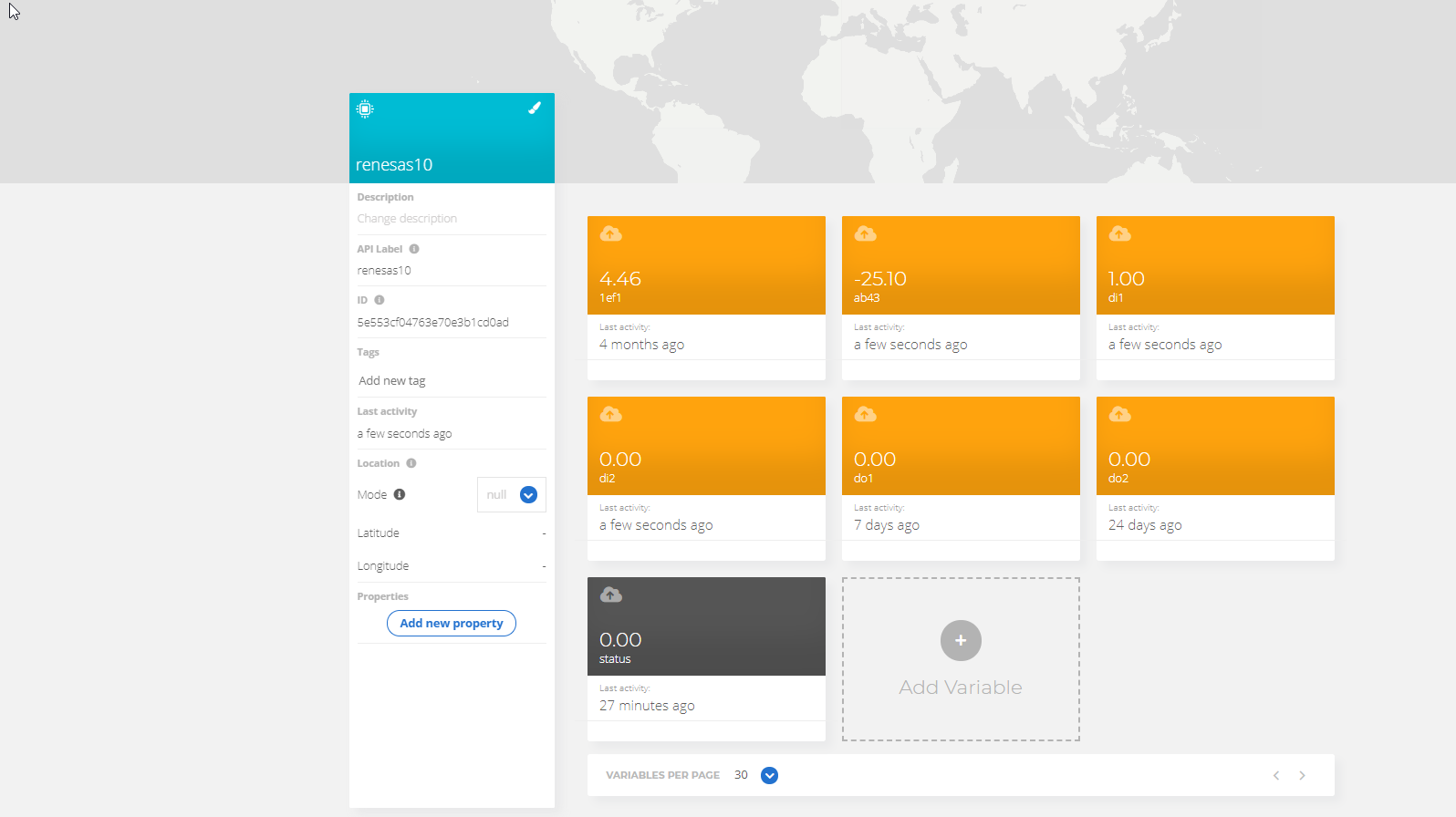
You will also be able to see when the last data was uploaded to SensorSpace.
If you just see the Status variable, then the device has been successfully connected at some point but no other variable data has been sent.
If this screen does not look as expected, please see these other articles: