The most intuitive way of configuring the T24 gateway device is by pairing to it using the T24 toolkit. You will need a T24 base station and a PC with the T24 toolkit installed (available here)
Once you have installed the toolkit, plug the base station into the PC and open the toolkit. Remove power from the gateway and click 'pair' on the home page.
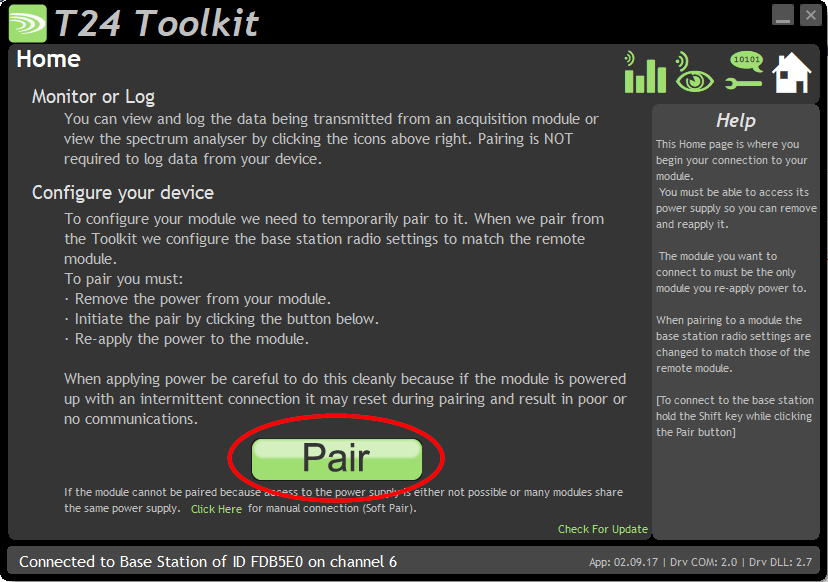
Apply power to the gateway and you should shortly see this screen.

You can now configure the gateway as detailed in the manual.
An alternate method to pair to the gateway (if the radio settings of the gateway and base station match) is to click here:
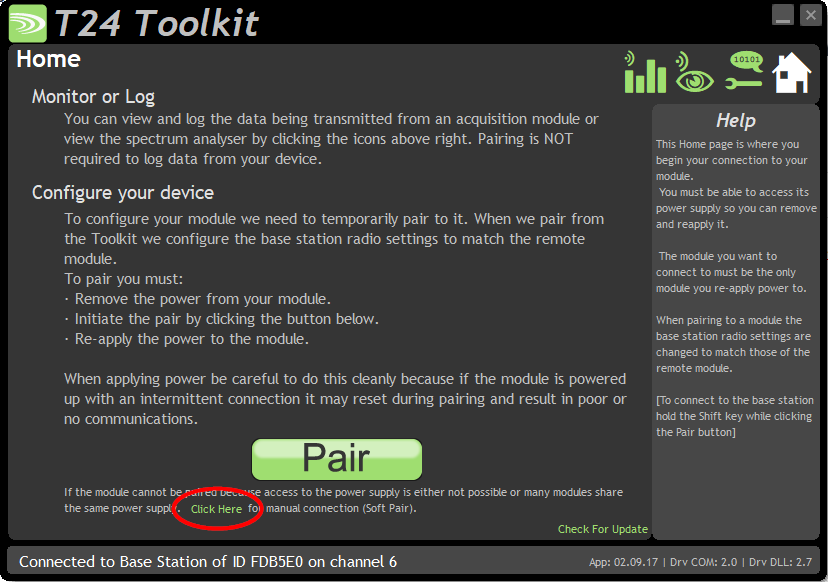
On the next page click connect and then enter the full six digit ID of the gateway (available on the silver label on the outside).