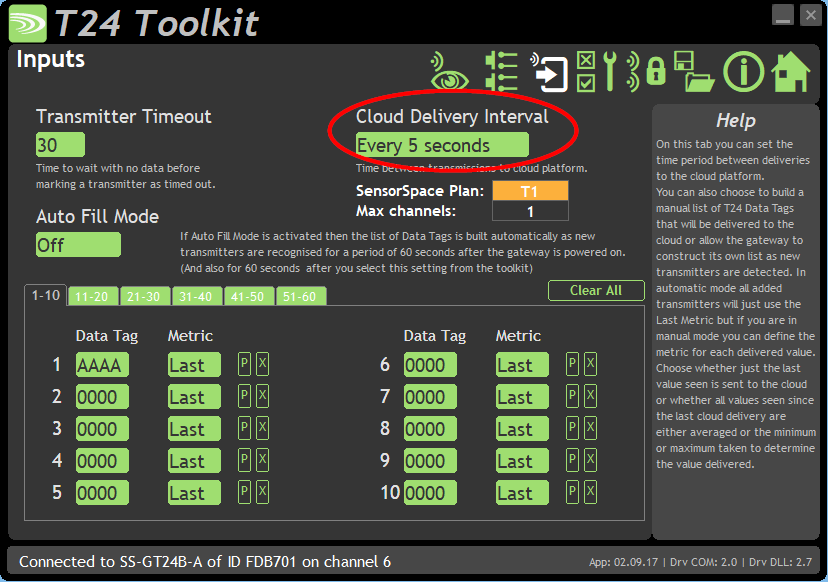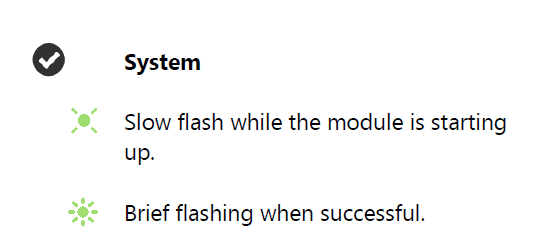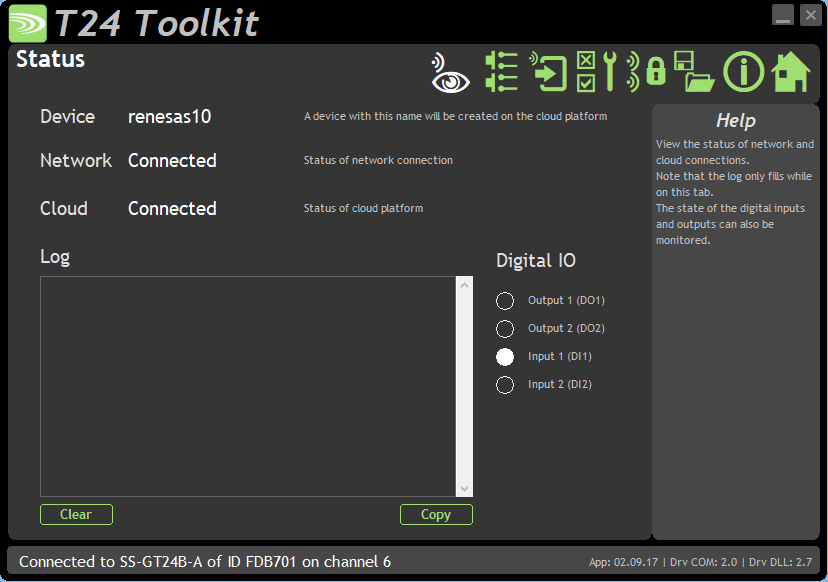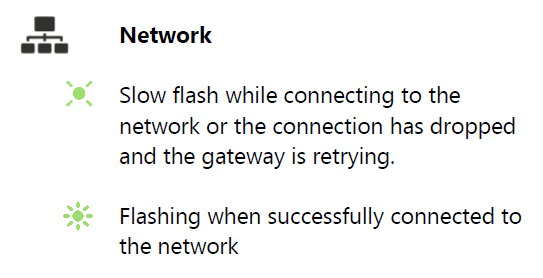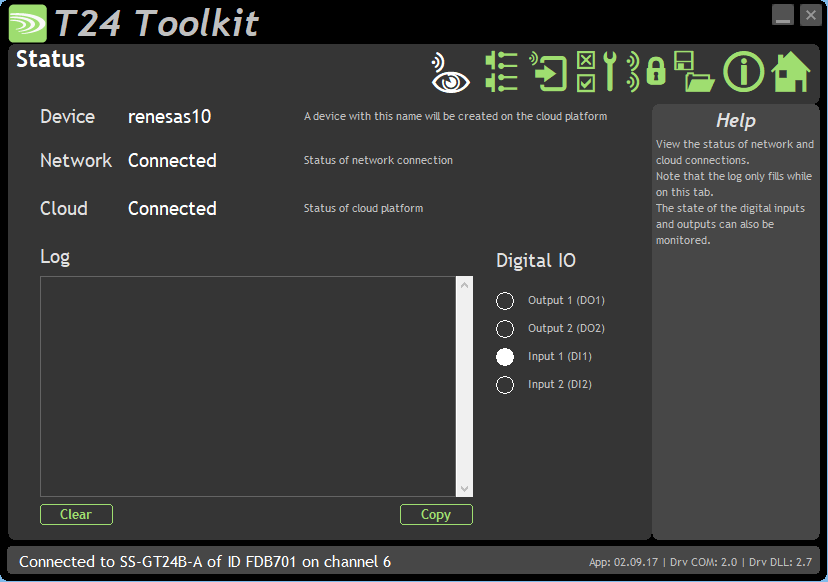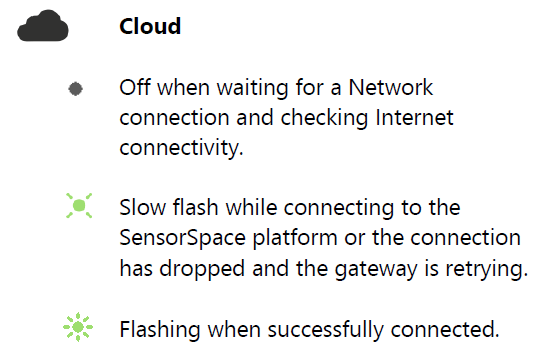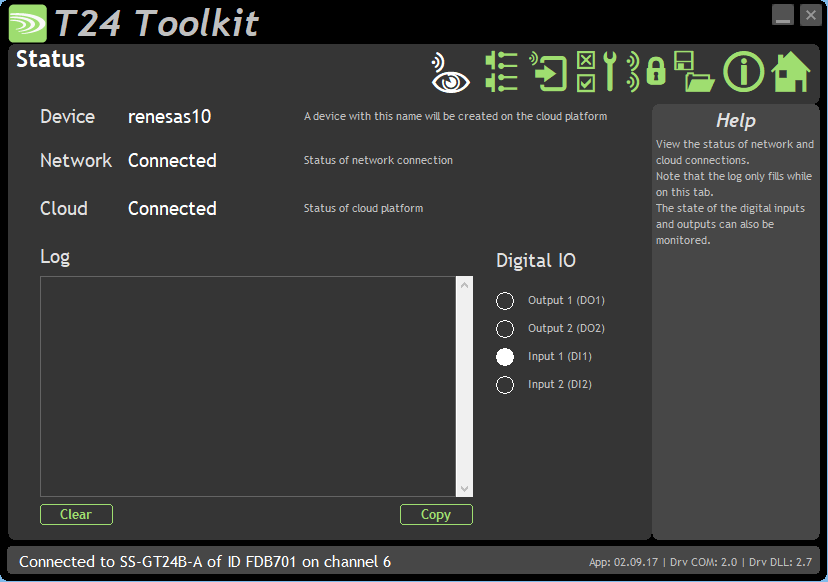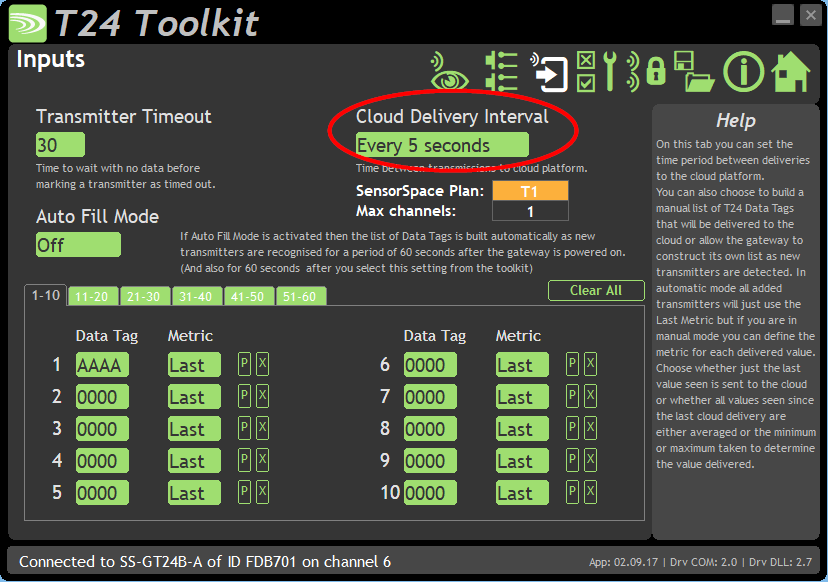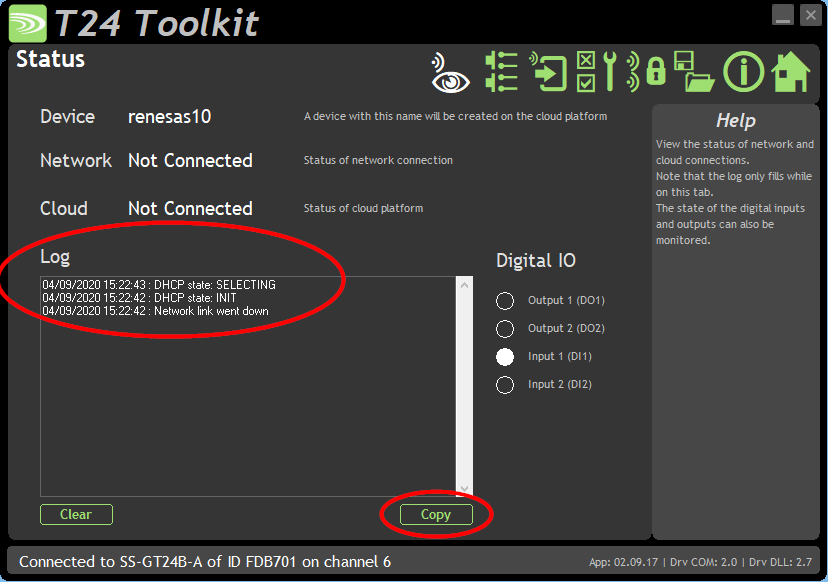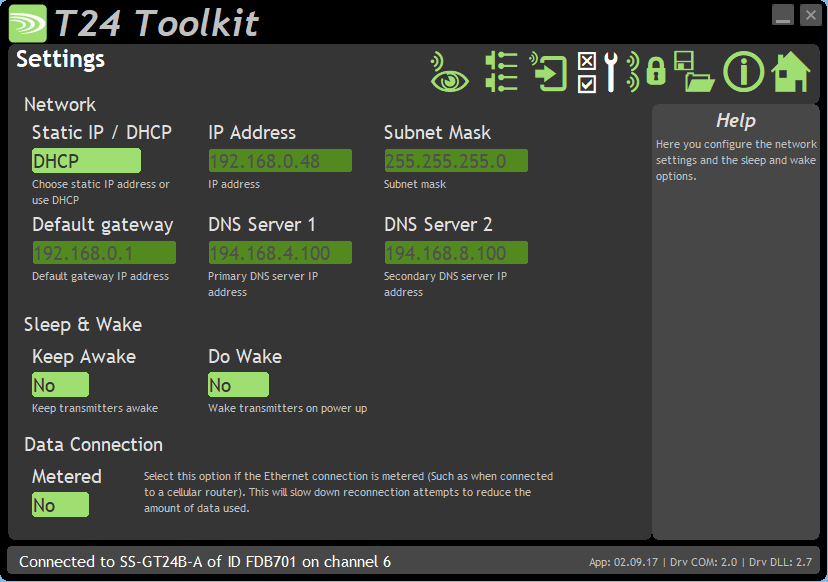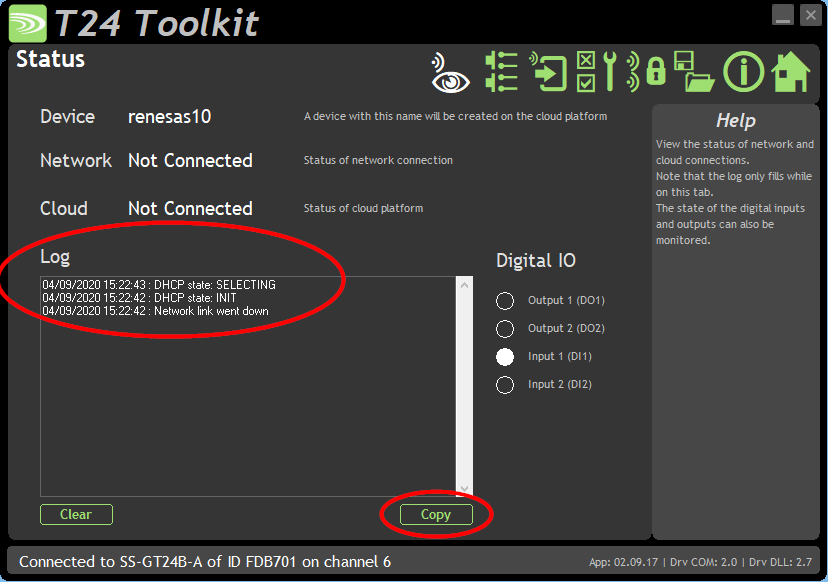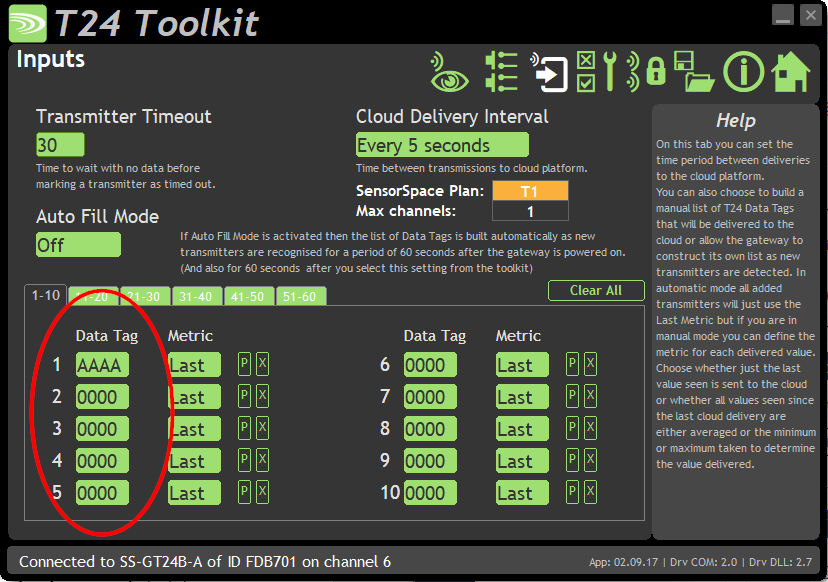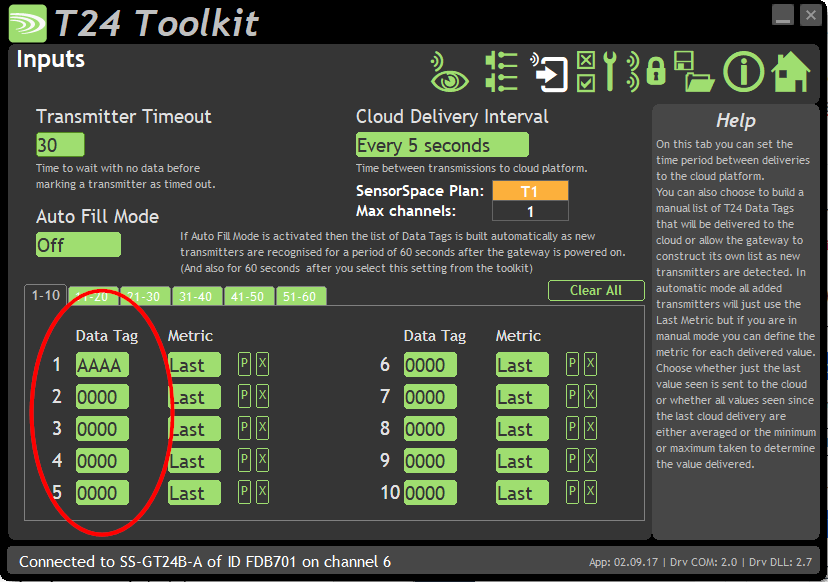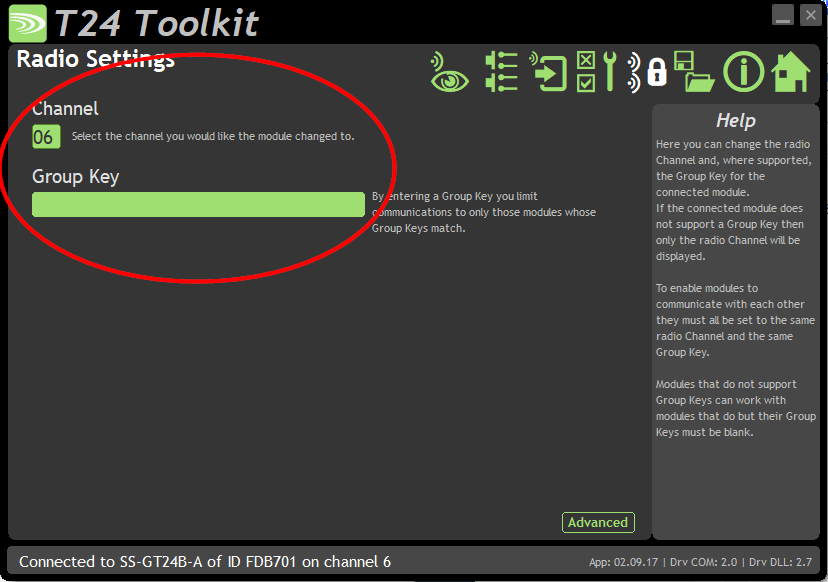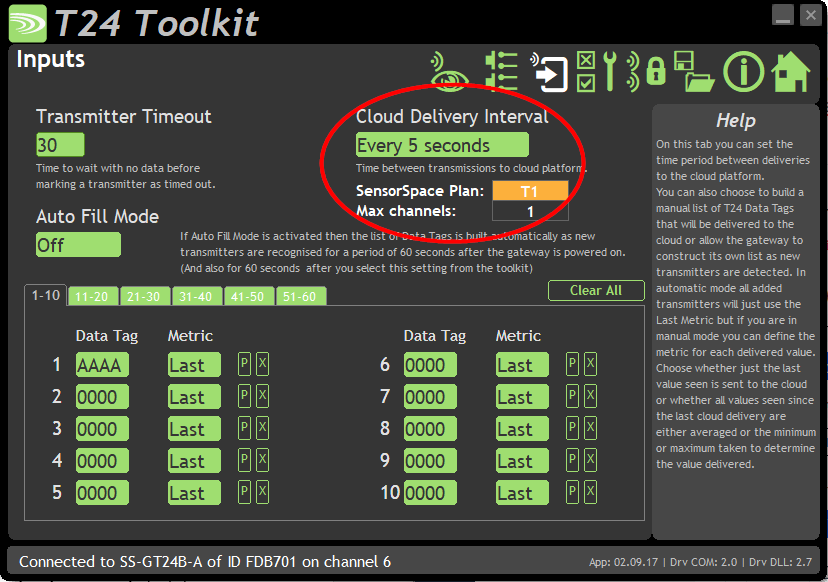Hardware gateway troubleshooting.
Last updated at September 7th, 2020
You will need to know how to pair to a gateway device to be able to use this help. Please see here for details.
Decision Tree
Can you see your device on the devices page of the SensorSpace platform?
(See here for details on how to connect to SensorSpace and view devices.)
Are all the variables visible after clicking on the device?
Are they updating at the expected rate? You may need to click refresh or click on a variable to see the most recent received data.
It looks like things are working as expected.
Check the Cloud delivery interval selected in the T24 Toolkit
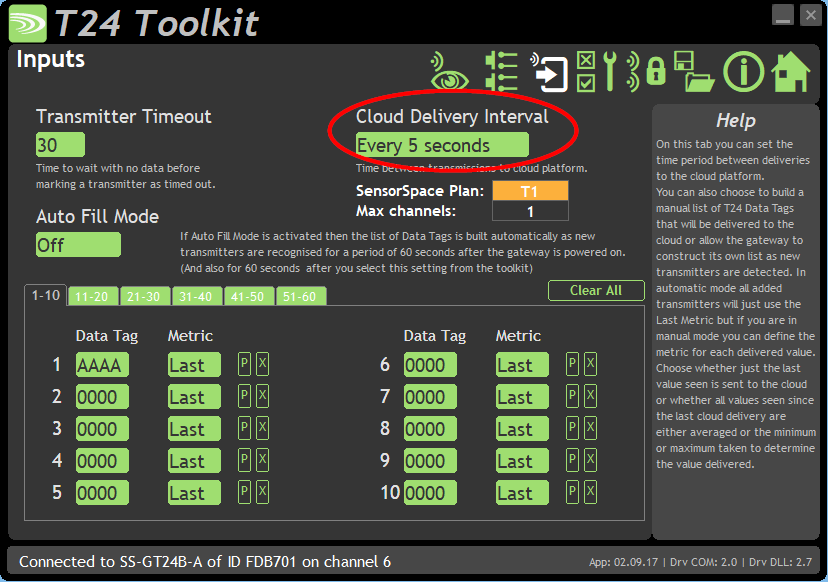
What (if any) variables are visible?
-
-
Only Status (and possibly Digital inputs?)
-
Some variables plus Status but less than expected
- Add Button
Check gateway indicator lights or Status page in the T24 Toolkit. Is the gateway powered up?
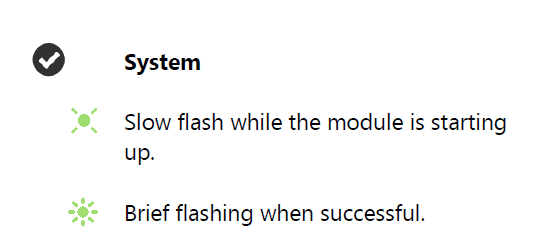
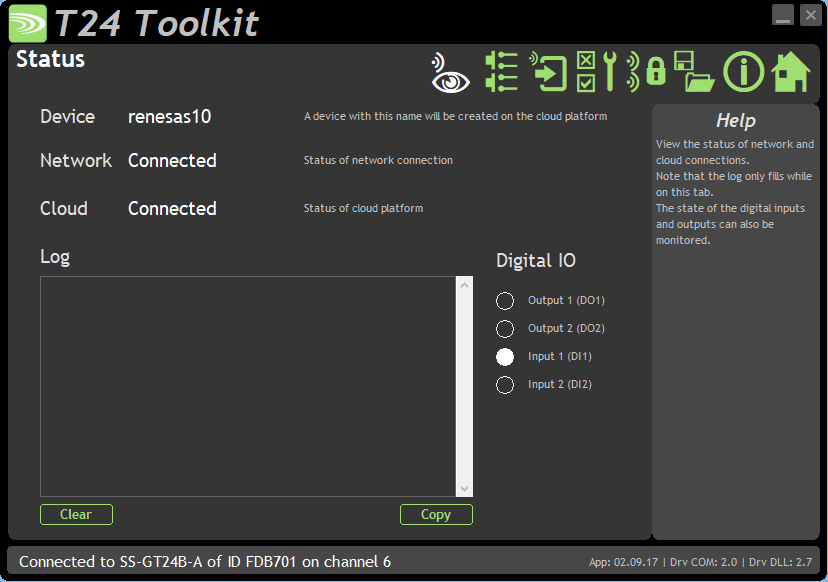
Check gateway indicator lights or Status page in the T24 Toolkit. Is there a connection to the network?
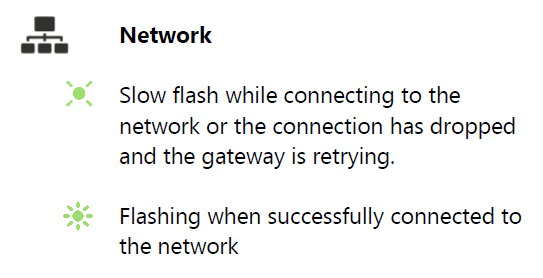
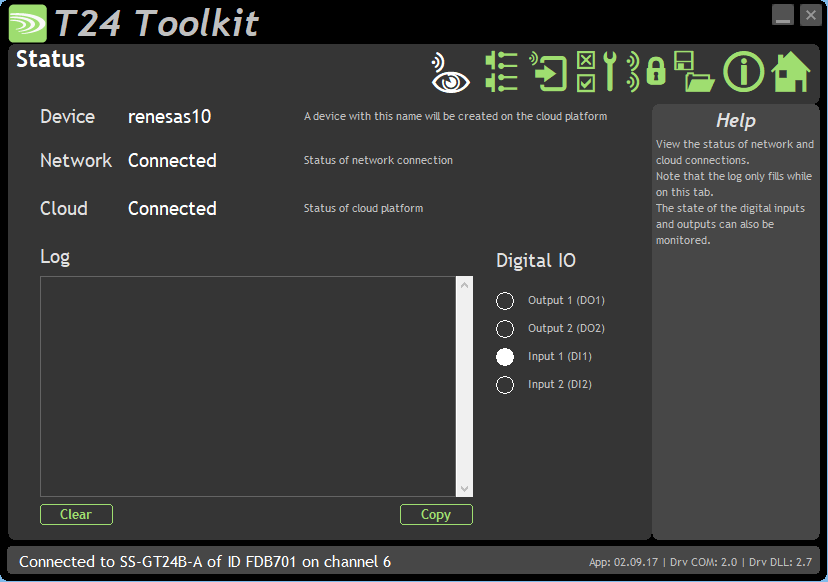
Check gateway indicator lights or Status page in T24 Toolkit. Is there a connection to SensorSpace?
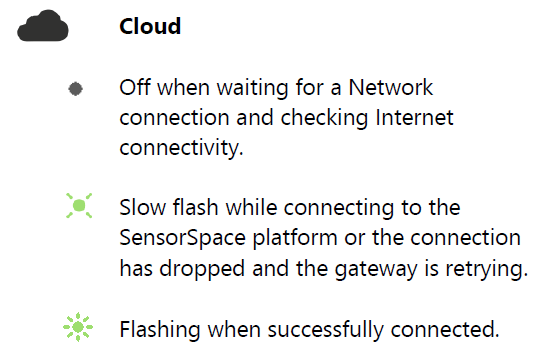
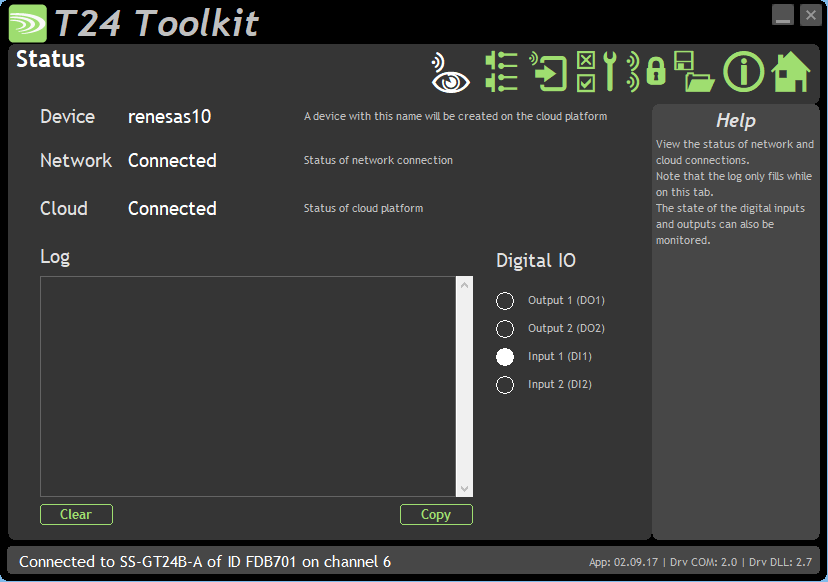
Check that Cloud delivery interval is enabled in the T24 Toolkit.
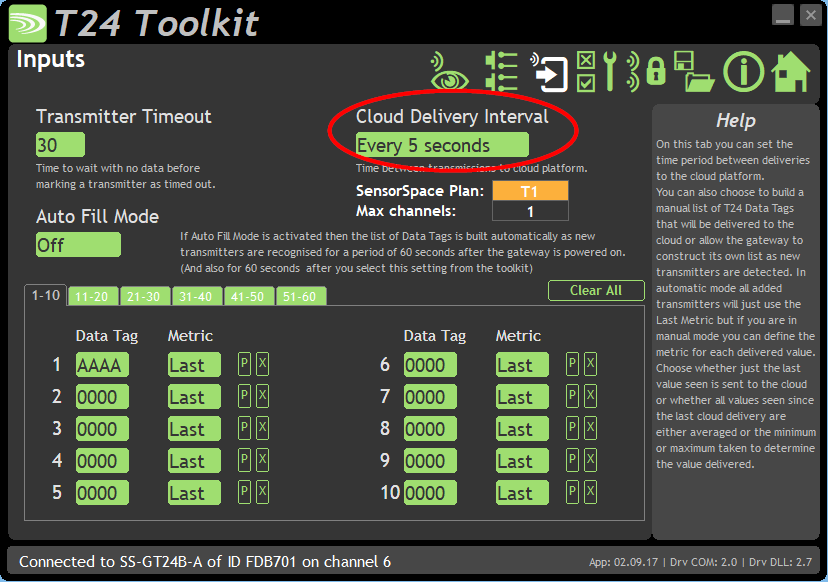
Check the log on the Status page:
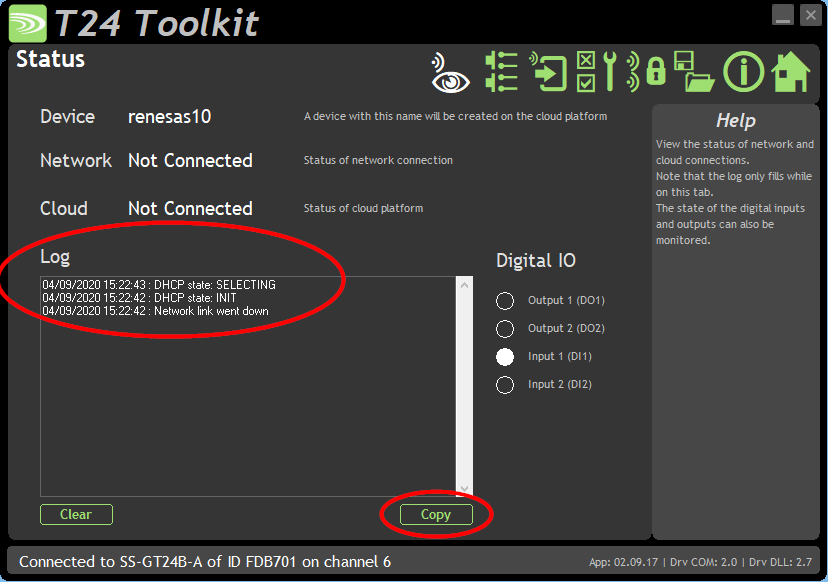
If there is anything there, copy and paste into a text file to share with Mantracourt support.
Please contact Mantracourt to ensure that the hardware device is correctly linked to your organisation.
Check physical connection to the network. Check with your network administrator that the gateway settings are correct using the T24 Toolkit.
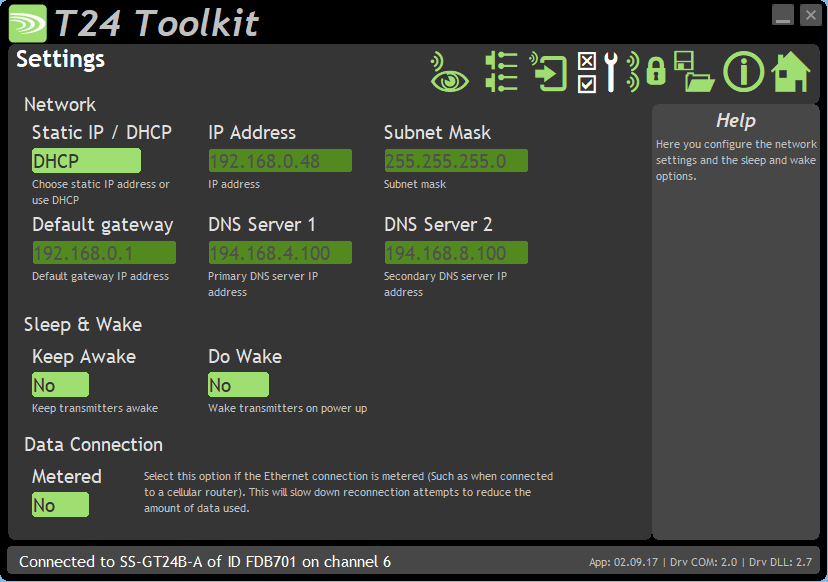
Check the log on the Status page:
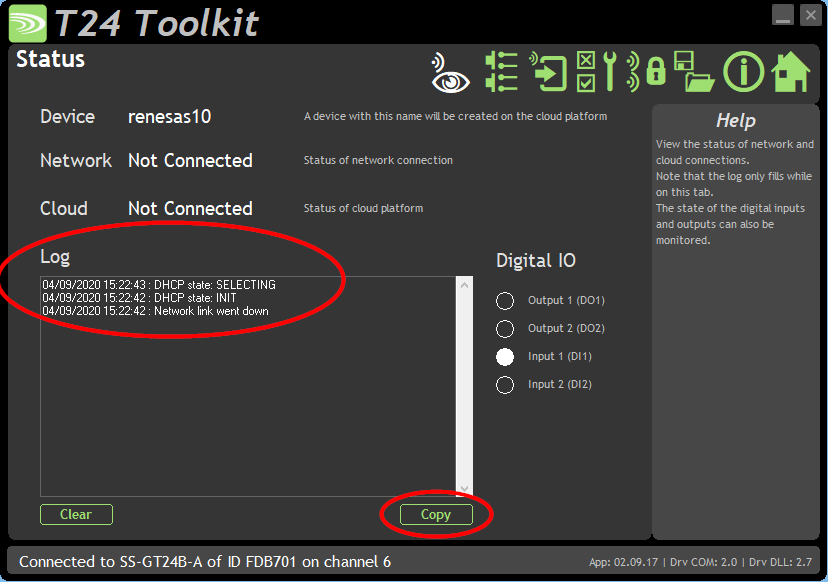
If there is anything there, copy and paste into a text file to share with either your network admin or Mantracourt support.
Apply 9-36 V dc to the gateway as detailed in the manual.
Is Status showing zero (good)
Check that inputs have been correctly assigned in the T24 Toolkit.
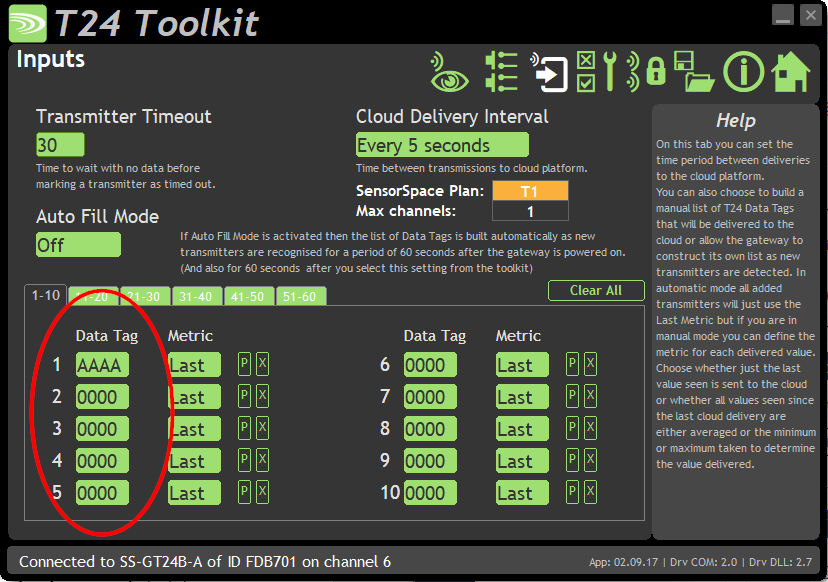
Is Status showing 62 (remote timeout)?
The gateway is not receiving signal from the selected transmitters. Ensure that the data tags have been entered correctly and that the radio settings of the gateway and transmitters all match.
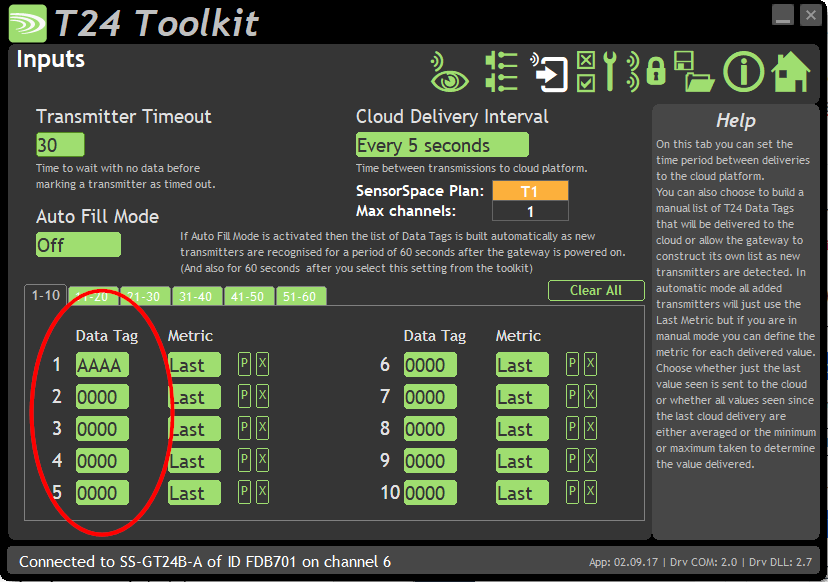
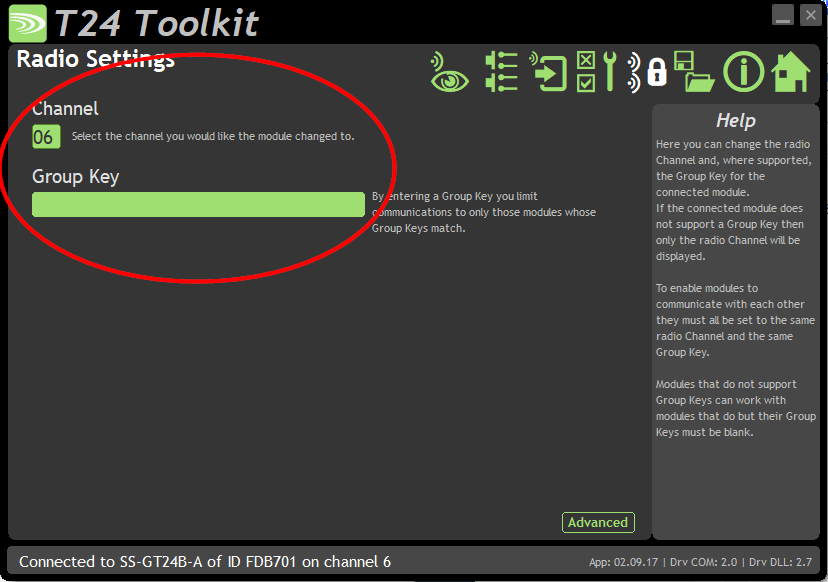
Please contact Mantracourt for further support.
Check that your plan and the Cloud delivery interval selected allows the channels required to be sent. Try reducing the delivery rate to allow more channels or contact Mantracourt to change your plan.
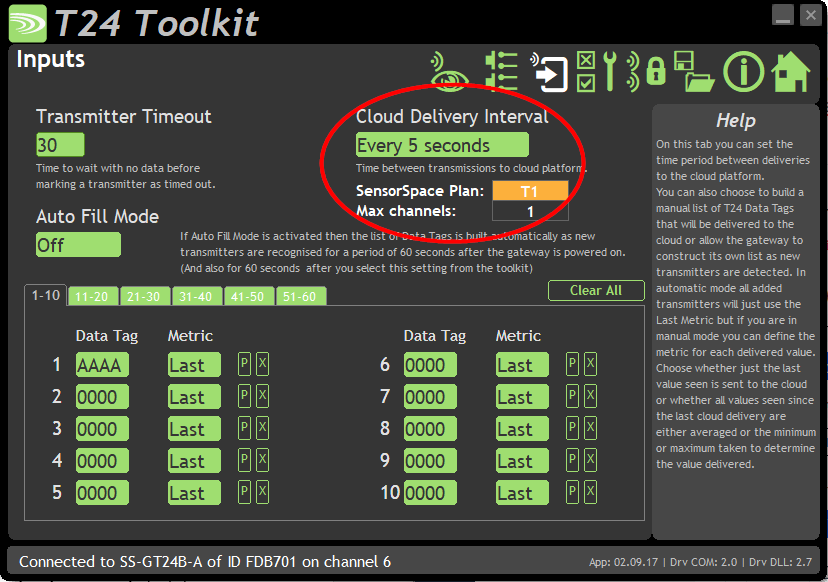
Are you signed in to the correct user account?
Please contact Mantracourt to ensure that the device is linked to your user account.
Please sign in to the correct account and try again.