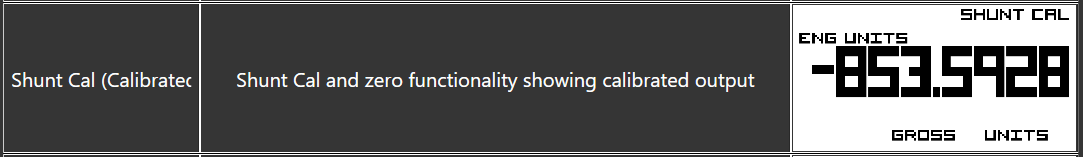Steps on how to deploy a custom display for the PSDS:
-
Save the custom display file to your PC/Laptop
-
Connect PSDS via USB and open PSD Toolkit
- Navigate to “Configuration” > “Displays” > then choose which display number you would like this new/custom display to replace
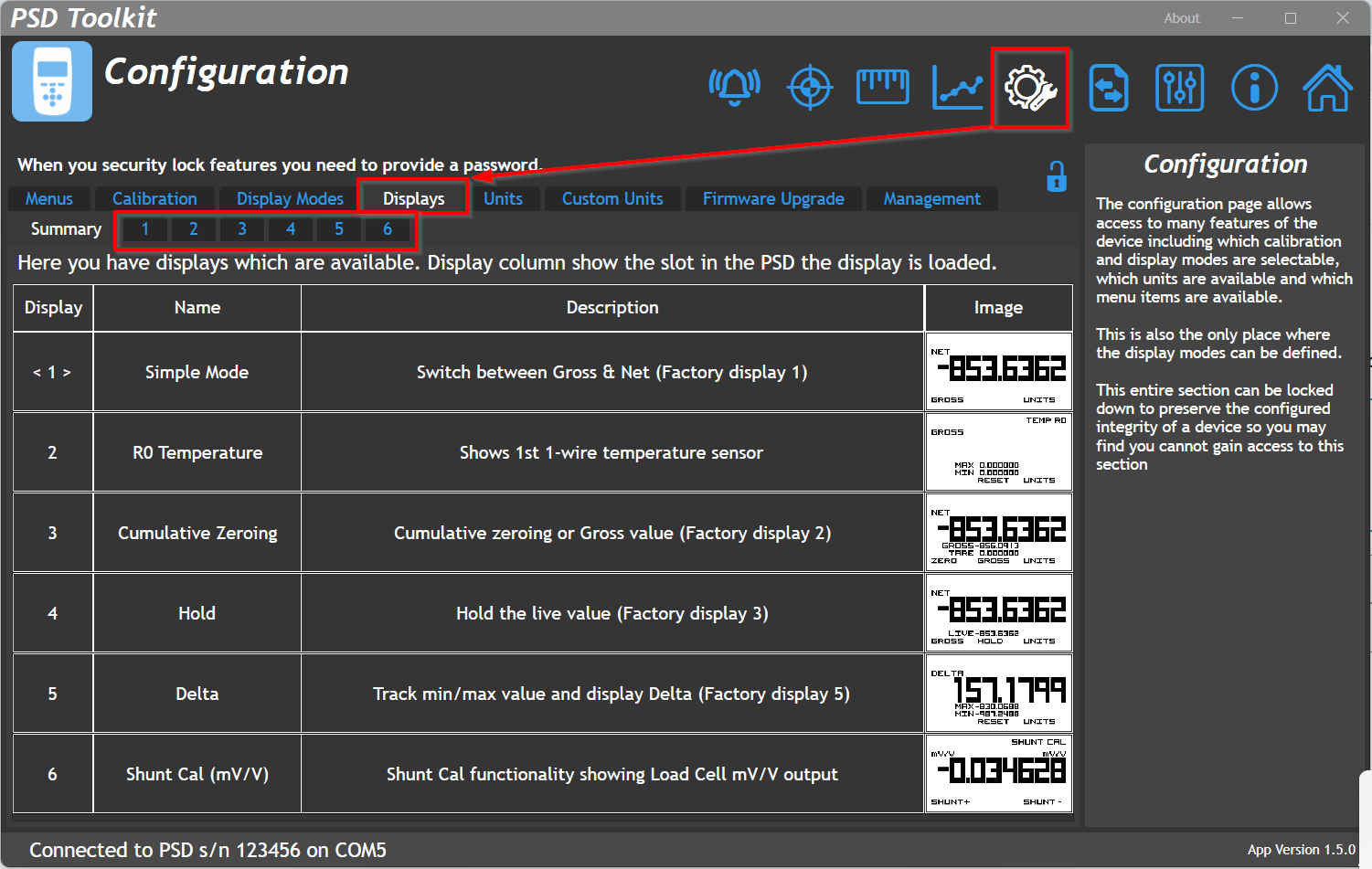
- In this case, I’m swapping out display #1 with the custom display, so click on “1” and then “Swap With: Select New”
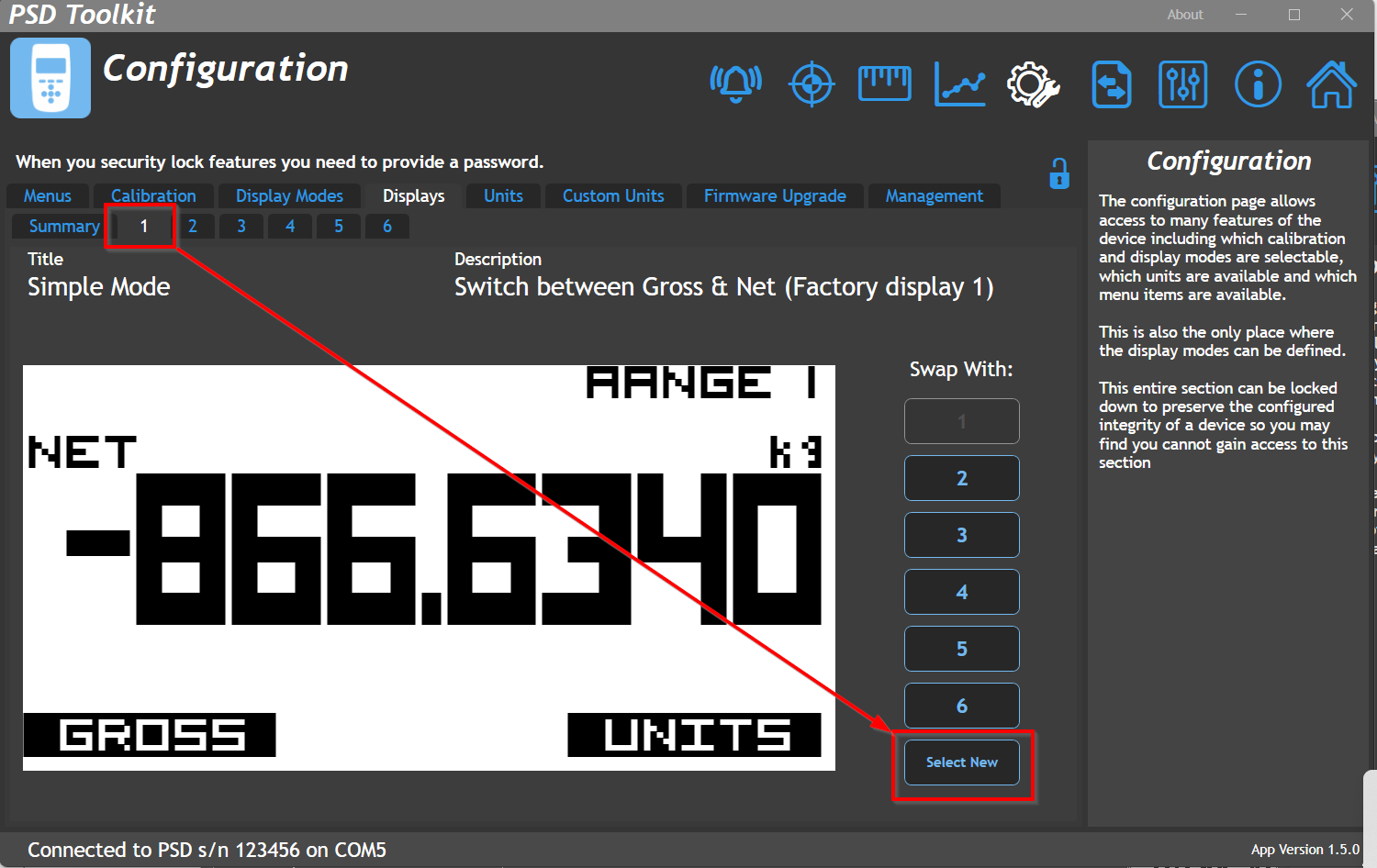
-
Then click “Import” and find where you saved the custom display on your PC/laptop
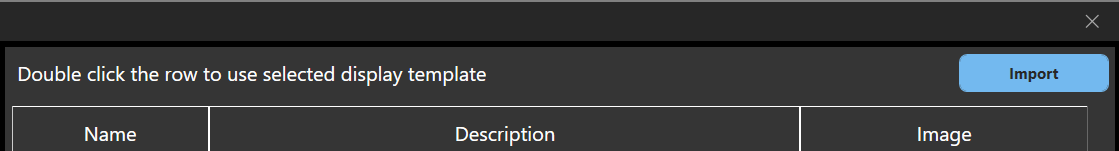
- Once imported, your new display will have appeared alphabetically in the list of available displays. Double click it and it should now be live: