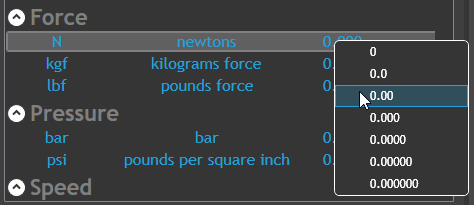There are two ways to do this.
- When displaying a value in the units required (newtons,for example), you can change the number of decimal places with a long press (about two seconds) left or right on the keypad. This will then be applied to any display that is using newtons.
- When paired to the PSDS in the toolkit, go to configuration > units. Here you will have a full list of the available and selected units. Right click on newtons and you can select the number of decimal places. Again, this is applied to all instances that use newtons in the displays.