Yes!
This is accessed by using one of the display modes in the library.
Go to configuration (1), Displays (2), Choose the display mode that you would like to change to shunt cal (3) and then click Select New (4)
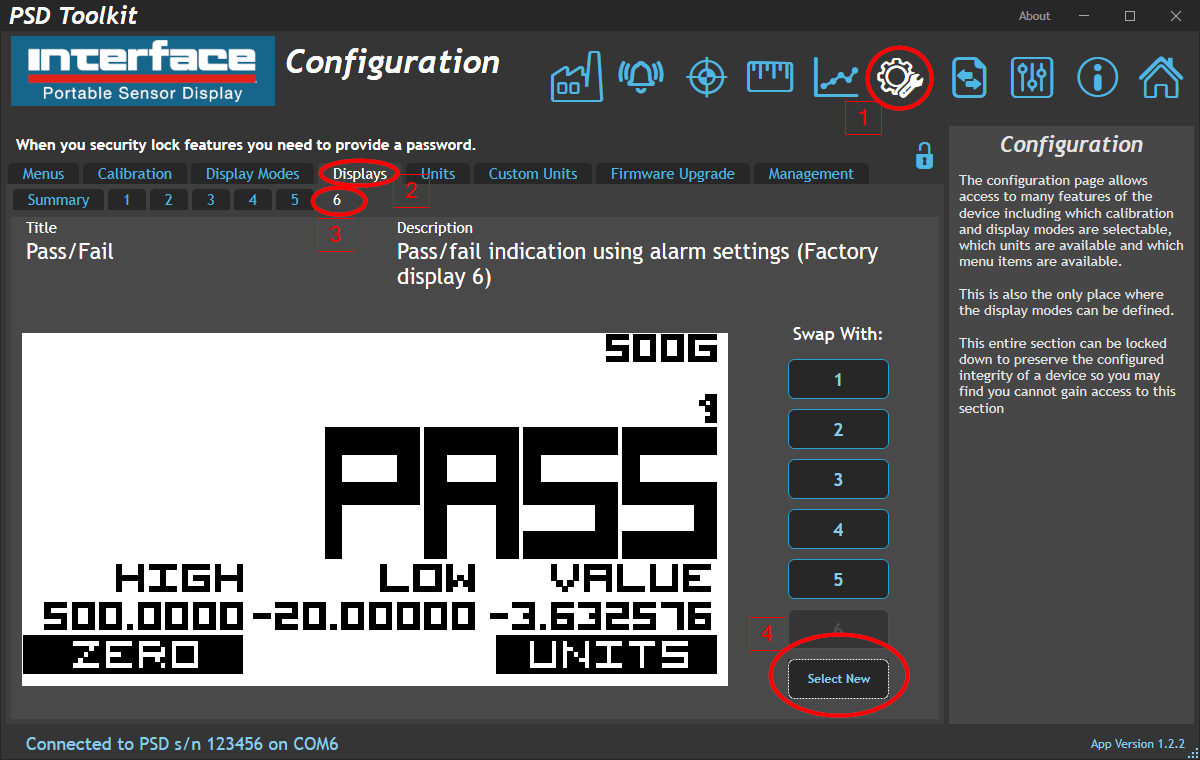
You will then see the whole library of display modes. Scroll until you find the Shunt Cal modes
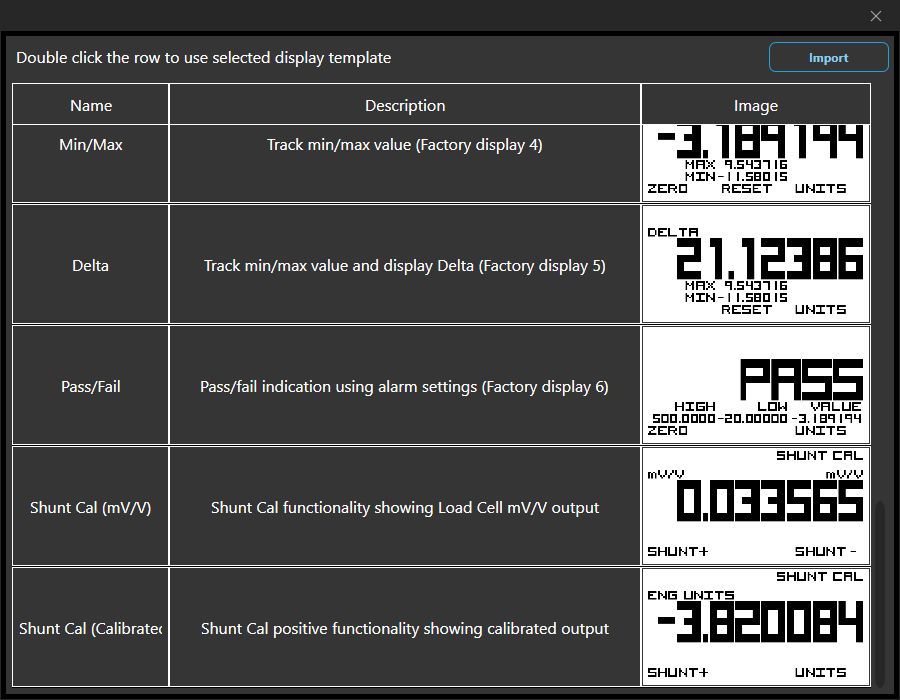
Shunt cal is available in two versions, mV/V plus and minus or engineering units plus.
Double click the version that you require.
Deactivate shunt cal by leaving the shunt cal display or pressing cancel.