-
Yes
-
No
- Add Button
Get a screen shot of the RSSI and Battery advanced page with several minutes of data.
Go to the Spectrum Analyser page and take a screenshot after it has been running for 5 minutes.
Go to the Channel Monitor page and get a log of the transmitters for about 2 minutes.
Any other photos/videos/sketches of the pairing process and the local environment.
Send us the information.
-
Yes
-
No
- Add Button
Go to the Save/Restore page in the Toolkit.
Save the settings and send them to Mantracourt.
Get a screen shot of the RSSI and Battery advanced page with several minutes of data.
Go to the Spectrum Analyser page and take a screenshot after it has been running for 5 minutes.
Go to the Channel Monitor page and get a log of the transmitters for about 2 minutes.
Any other photos/videos/sketches of the pairing process and the local environment.
Send us the information.
-
Yes
-
No
- Add Button
-
BW-BSD
-
BW-BSUe
-
BW-BSi
- Add Button
Go to the Spectrum Analyser page and take a screenshot after it has been running for 5 minutes.
Go to the Channel Monitor page and get a log of the transmitters for about 2 minutes.
Any other photos/videos/sketches of the pairing process and the local environment.
Send us the information.
Go to the Spectrum Analyser page and take a screenshot after it has been running for 5 minutes.
Go to the Channel Monitor page and get a log of the transmitters for about 2 minutes.
Any other photos/videos/sketches of the pairing process and the local environment.
Send us the information.
If you are running RS232 or RS485, in your PC device manager, change the latency settings to 1 ms.
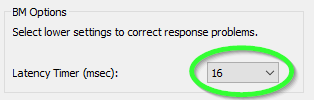
Go to the Spectrum Analyser page and take a screenshot after it has been running for 5 minutes.
Go to the Channel Monitor page and get a log of the transmitters for about 2 minutes.
Any other photos/videos/sketches of the pairing process and the local environment.
Send us the information.
-
Yes
-
No
- Add Button
-
BW-BSD
-
BW-BSUe
-
BW-BSi
- Add Button
Go to the Spectrum Analyser page and take a screenshot after it has been running for 5 minutes.
Go to the Channel Monitor page and get a log of the transmitters for about 2 minutes.
Any other photos/videos/sketches of the pairing process and the local environment.
Send us the information.
Go to the Spectrum Analyser page and take a screenshot after it has been running for 5 minutes.
Go to the Channel Monitor page and get a log of the transmitters for about 2 minutes.
Any other photos/videos/sketches of the pairing process and the local environment.
Send us the information.
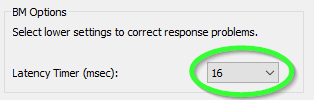
Go to the Spectrum Analyser page and take a screenshot after it has been running for 5 minutes.
Go to the Channel Monitor page and get a log of the transmitters for about 2 minutes.
Any other photos/videos/sketches of the pairing process and the local environment.
Try a different base station.
Try a different USB socket or a USB extension and restart the toolkit.
Go to the Spectrum Analyser page and take a screenshot after it has been running for 5 minutes.
Go to the Channel Monitor page and get a log of the transmitters for about 2 minutes.
Any other photos/videos/sketches of the pairing process and the local environment.
You might need to return the product to us. Head over to our Returns Page to make a request.