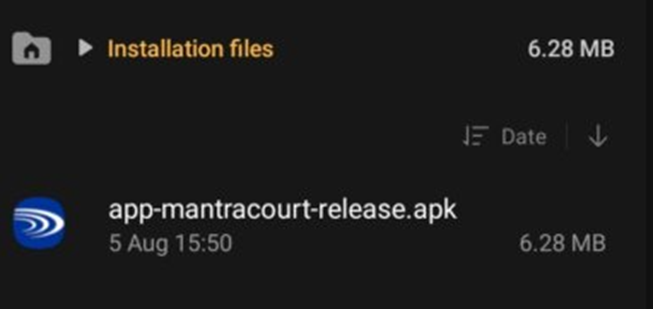B24 Telemetry APK File Installation Instructions from a file manager.
- Download and save the B24 APK file to your device app-mantracourt-release (3).apk. If the APK file is on your PC, you can connect your Android to your computer with a USB cable and transfer the file to your phone or tablet.
- Open your devices settings menu by tapping the icon.
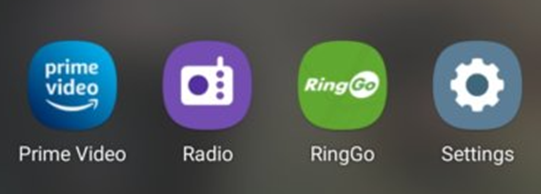
-
Tap Apps. You may have to scroll down to see it.
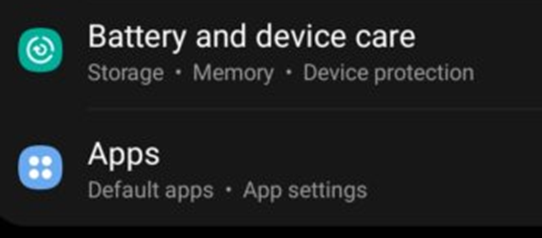
-
Tap Advanced (Three dots). This opens additional options.
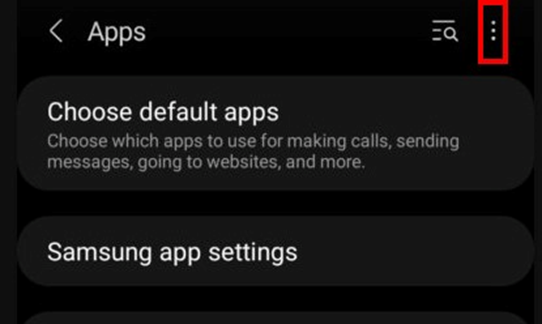
-
Tap Special app access. It's in the Advanced menu. Here you'll find the option to allow app installs from unknown sources.
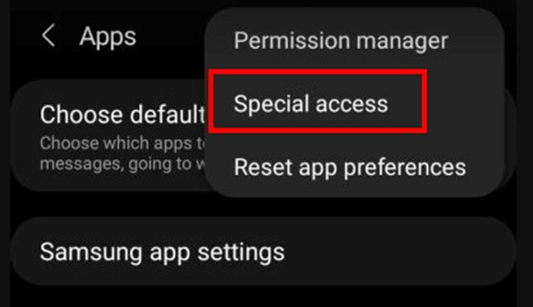
-
Tap Install unknown apps. This displays a list of apps that, if allowed, can install APK files on your Android device.
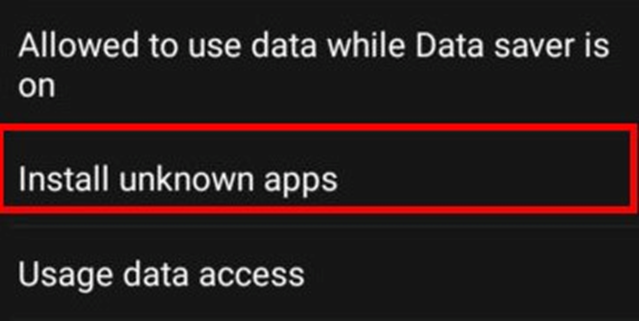
- Return to the home menu and open My Files.
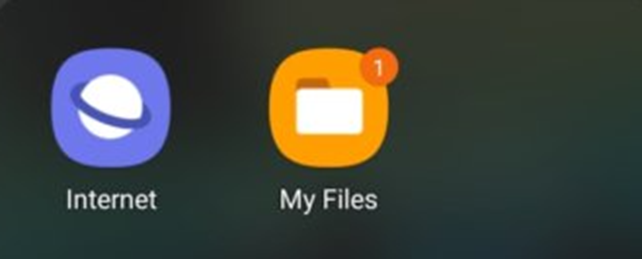
- Select APK Installation Files from the Menu.
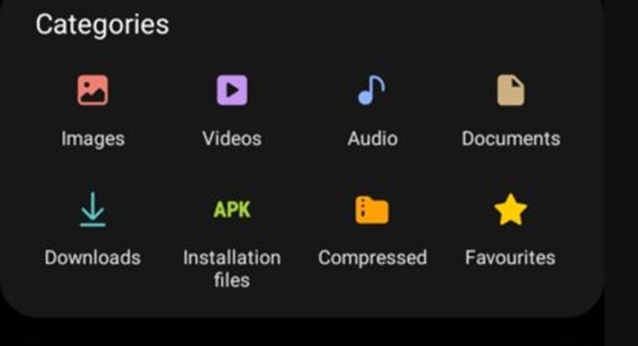
- Choose the Appropriate App and follow the onscreen instructions.